March 2, 2021
Entertainment, International, Movie, Music, Other, Technology
Priya Saha
There comes a time in life when we need to edit a video. And this is where the problems begin, especially if we are looking for semi-professional and free software to create or edit one of our dear movies. And maybe even easy to use what can we do? The shortest track is to ask some expert friend for help, one of those who for years have been passionately delighting in editing his sister’s wedding or making video clips for YouTube. In this way, we will also avoid the annoyance of spending hours in front of the PC. Or alternatively, we can rely on the internet, where, as is known, it is possible to find a large number of semi-professional video editing programs without spending a single cent. Easy? Not always. Precisely because the offer is wide, the risk of running into solutions that do not fully satisfy our “wishes” is very high. In fact, it is likely that we will end up installing and uninstalling dozens of programs before finding the right one. Light works Let’s start with the first free video editing software: Lightworks. This is a full-fledged professional program. Don’t believe it? If you do a quick search online, you will find that Lightworks was used in Hollywood to edit some famous films. While it takes some time to get the most out of it, Lightworks is one of the best solutions you can find . The basic version of the video editing program, despite being free, is full of features: with Lightworks you can, for example, add numerous effects or change the color of the clips to be edited. Lightworks runs on Windows, Linux and macOS. Video Pad Video Editor Are you a beginner? The advice then is to try VideoPad Video Editor. Unlike the previous program, the main feature of VideoPad Video Editor is, in fact, its ease of use. This does not mean that the software is not doing its job well. Far from it Although it does not have many of the advanced features found in other video editing programs, VideoPad Video Editor does, however, include numerous tools for creating or editing videos. It will be possible to add transitions, effects and import movies for editing either from the computer memory or directly from the camera. Avidemux Another very simple program to use is Avidemux. It is free video editing software for those who do not have too many pretensions. Avidemux is ideal for making small changes. The main feature of the program is that it allows you to edit clips very quickly. Avidemux, however, includes most of the basic video editing features and is also very light (recommended for those with limited technical features). A defect? Difficult to find all the features of the program. Shotcut A very complete program similar to Lightworks is Shotcut, with the difference that graphically it appears much more complicated. The video editing software, born for the open-source Linux platform, has nothing to envy to the best paid programs. The only flaw is that it takes some time to learn how to use it. But once this “learning” phase is over, the results will be guaranteed. VSDC Free Video Editor If you love effects, you should download VSDC Free Video Editor. The program stands out, compared to the software presented so far, above all for the wide range of effects and filters available. The video editing software comes with a very simple graphics and includes a series of advanced features useful to be used even in the professional field. The main feature is the workbar which, unlike most editing programs, is not linear. Users can, in fact, insert and edit clips in any position. Windows Movie Maker Although it seems to have disappeared from the radar, the Microsoft editing program represents a valid alternative for those who do not search too much. With Windows Movie Maker you can create and edit numerous video formats . The software offers the ability to add effects, transitions, text to clips and much more. One of the strengths of Windows Movie Maker is its immediate and simple graphics. The video editing software is, in fact, easy to use. The Redmond tool is also useful for creating videos for many online platforms, such as YouTube. iMovie This program needs no introduction. It is Apple’s video editing software and one of the best free tools. iMovie is also very simple to use. It has clear and attractive graphics. And above all, it is packed with features that allow you to create and edit clips with ease. With iMovie, you can add audio effects to imported material. The program, like Windows Movie Maker, allows you to save videos in different formats. In the latest version, the feature has been added that allows the software to import clips made with 4K resolution from different devices, such as smartphones and action cameras. Black magic Black Magic is one of the best and most complete programs for those who need to change the color of images above all , so much so that it is often used by the main film studios. The basic version contains numerous features that go beyond photo correction. Being professional editing software, Black Magic requires some time before being “understood” in its fullness. But one thing is clear: once you understand how it works, you will have in your hand a powerful and above all free tool. Blender Blender could not be missing from this roundup of free video editing programs. Unlike all the other software discussed so far, Blender is software to be used mainly in 3D animation. The program allows you to create videos and edit them by adding a series of graphic effects to the clips. It is also possible to combine animations with video clips of real images. The imported material can be corrected thanks to the numerous editing features included in the program. HitFilm We close with HitFilm, another excellent program that is also suitable for professional use. The free version of the software includes many of the features found in HitFilm Pro (which costs around 300 euros). The program allows you to create and edit video clips and to create complex compositions, adding one of the many effects. HitFilm is also useful for handling 3D video and for color correcting images.
Read More
















































































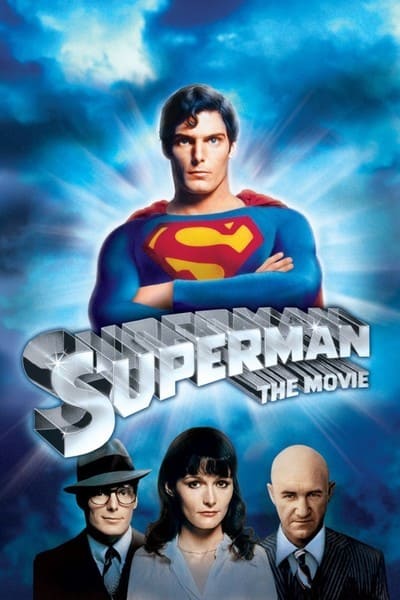


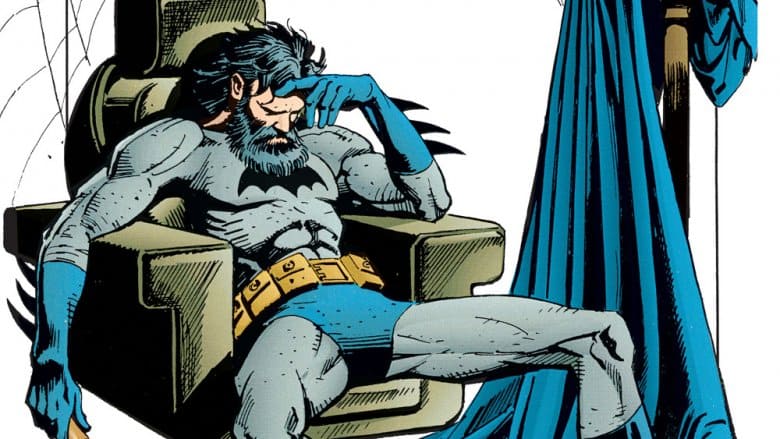









High DA Dofollow Free Forum Posting Sites List 2023
December 31, 2020 Blogs, Business, City, Digital Marketing, Entertainment, Entrepreneurship, Environment, Family & Community, Fashion, Finance, Hobbies & Leisure, Information Technology, International, Services, Social Media, Spiritual, Trends Sarthi LamForum posting site are the community where new user create the account and make the discussion with member of the forum. Need to create the account community then you are able to make the discussion and ask the question and get the answer. If you want to increase the domain authority of your site then
Read More